Getting Started with Telegram
Telegram is a versatile messaging app available on multiple platforms, including iOS, Android, and Desktop. To begin, you need to download and install the app. Visit the App Store or Google Play Store on your mobile device, or go to the official Telegram website for the desktop version. Once downloaded, open the app, and follow the prompts to set up your account.
Setting up an account is straightforward. You will be asked to enter your phone number, after which you will receive a verification code via SMS. Enter the code to verify your number, and then you can proceed to create a profile. You can add a profile picture by tapping on the camera icon and uploading an image from your gallery. Fill in your chosen display name and bio to complete your profile setup.
Telegram’s interface is intuitive and easy to navigate. The main screen displays your chat list, where you can interact with individual or group chats. The navigation menu, accessible via the hamburger icon, provides access to additional features such as settings, contacts, and saved messages.
Optimizing your app settings ensures a personalized experience. In the settings menu, you can manage notifications to suit your preferences. You can customize sound alerts, message previews, and even set Do Not Disturb times. Additionally, syncing contacts allows you to quickly connect with friends who are already on Telegram. This can be done by granting the app permission to access your contacts during setup or later through the ‘Privacy and Security’ settings.
Telegram offers various customization options for your profile and app interface. By exploring the ‘Chat Settings,’ users can change chat backgrounds, adjust font sizes, and select different theme colors. Managing these settings not only enhances usability but also personalizes the user experience.
Overall, getting started with Telegram is a hassle-free process. Once set up, you will find the app’s robust features and user-friendly interface make it an excellent choice for both personal and professional communication. For a more detailed guide on navigating through Telegram’s vast capabilities, continue to the next sections.
Telegram Features: A Comprehensive Overview
Telegram stands out as a feature-rich messaging platform, making it a versatile choice for personal and professional communication. In the realm of basic functionalities, users can effortlessly engage in text messaging, supported by an array of expressive emojis, stickers, and GIFs. The platform also facilitates seamless voice and video calls, ensuring high-quality connections, even in areas with limited bandwidth. For media sharing, Telegram surpasses expectations by allowing the transmission of a wide variety of files, including photos, videos, and documents, without compromising quality.
Group creation and management is another highlight of Telegram. Users can create groups that accommodate up to 200,000 members, with robust administrative controls to manage membership and privileges effectively. Group functionalities include pinned messages, silent notifications, and various moderation tools, enhancing the group communication experience. Furthermore, Telegram channels provide an efficient way to broadcast messages to unlimited subscribers, ideal for large-scale dissemination of information.
Bots are a unique feature that significantly enhances the Telegram experience. These automated programs can perform a range of tasks, from delivering news updates and weather forecasts to managing tasks and conducting polls. Users can engage with pre-existing bots or create their own to cater to specific needs. This integration of automated functionalities streamlines communication and enhances productivity.
Security is a cornerstone of Telegram’s appeal. The platform offers robust measures, such as end-to-end encryption in Secret Chats, which ensures that messages are only accessible to the sender and recipient. These Secret Chats also self-destruct after a set timeframe, adding an extra layer of confidentiality. Telegram’s commitment to privacy is reflected in its extensive privacy settings, which allow users to control who can see their phone number, last seen status, and profile photo. Added features such as two-step verification ensure that user accounts remain secure against unauthorized access.
With its comprehensive suite of features, Telegram serves as an ultimate guide for modern communication needs. Whether for casual conversations or professional collaborations, the platform’s myriad functionalities cater to a wide spectrum of uses, solidifying its status as a premier messaging service.
Understanding and Using TON Coins in Telegram
TON Coins, or The Open Network Coins, are an integral part of the Telegram ecosystem, facilitating seamless transactions while adding a layer of practicality to the platform. Before delving into their uses, it’s essential to understand their inception. TON Coins were created to offer a decentralized digital currency for Telegram users, aiming to enhance their experience by providing an efficient, borderless means of transaction.
Setting Up a TON Wallet
The first step to utilizing TON Coins is setting up a TON Wallet. Telegram simplifies this process with its built-in wallet feature. Navigate to the settings menu and search for the ‘Wallet’ option. Follow the on-screen instructions to create a wallet, which will involve generating a secure recovery phrase. It is crucial to store this phrase safely, as it is the key to accessing your wallet and funds. Once set up, your wallet is ready to operate, allowing you to send, receive, and manage your TON Coins.
Acquiring TON Coins
After setting up your wallet, the next step is to acquire TON Coins. These coins can be purchased from various cryptocurrency exchanges that support TON. For ease of use and security, consider reputable exchanges and peer-reviewed sources. Ensure that transactions are made through secure channels to avoid potential risks.
Conducting Transactions
With TON Coins in your wallet, you can conduct various transactions directly within Telegram. These could range from making in-app purchases to tipping content creators. Furthermore, Telegram’s integration of decentralized apps (DApps) offers additional practical uses. Participation in these DApps can enhance your experience, providing avenues for gaming, investments, and more, all facilitated through TON Coins.
Security and Best Practices
Handling and storing cryptocurrencies come with inherent risks. For maximum security, it is recommended to enable two-factor authentication within your Telegram account. Regularly update your software and keep abreast of security protocols. Avoid sharing your wallet credentials and recovery phrase with anyone. As a best practice, consider using cold storage methods for substantial amounts of TON Coins, minimizing potential losses from online vulnerabilities.
Integrating this guide into your daily Telegram usage not only ensures efficient transactions but also promotes a secure and enriching experience within the digital currency domain.
Practical Uses of Telegram in Daily Life
Telegram, with its array of features, has evolved into a multifunctional platform that fits seamlessly into various aspects of daily life. Whether for personal communication or professional networking, Telegram offers robust tools that cater to a wide range of needs.
For personal communication, Telegram provides a secure and convenient environment to connect with friends and family. The app’s end-to-end encryption ensures private conversations stay private, while features like multimedia sharing, voice and video calls, and customizable stickers enhance user interaction, making communication more engaging and dynamic.
Professionally, Telegram can serve as a powerful networking tool. Professionals can join industry-specific channels and groups to stay updated with the latest trends, share knowledge, and connect with like-minded individuals. Telegram’s channel feature allows businesses to broadcast messages to a large audience, keeping followers informed about company updates, product launches, and more.
Team collaboration is another area where Telegram excels. With its support for large group chats and channels, teams can coordinate projects, share files, and discuss ideas in real-time. The platform allows for seamless integration with other productivity tools, ensuring that team members remain productive and organized. The ability to create polls, set reminders, and use bots for automating tasks further enhances team efficiency.
Telegram also plays a significant role in education. Students use the platform for group study sessions, sharing educational resources, and participating in discussions. Educators can create channels to distribute study materials, announce class updates, and engage with students beyond traditional classroom settings. The rich-media support enables sharing of PDFs, images, and videos that aid in comprehending complex subjects more effectively.
Entertainment and hobbies find a comfortable space in Telegram as well. Users can subscribe to channels dedicated to news, entertainment, and specific hobbies like cooking, photography, or gaming. These channels curate content that keeps subscribers engaged and informed, offering a personalized entertainment experience.
For businesses, Telegram provides a versatile platform for customer service and marketing. Companies can use Telegram bots to handle customer inquiries, process orders, and provide instant support. Marketing teams leverage the platform to conduct targeted campaigns, interact with customers through quick surveys, and run promotional activities that drive engagement and sales.
In essence, the practical applications of Telegram extend across various facets of life, making it a vital tool for communication, collaboration, education, entertainment, and business operations.
Share this content: